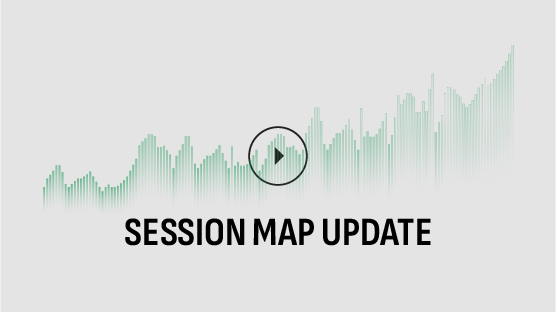The tool’s main display is a map showing the main world markets and a representation of your local time (according to your computer clock). It gives you a quick market overview, including the current status of your account. It also includes a number of other elegant features.
Economic Calendar
The bar at the bottom shows future events in the economic calendar, color-coded according to the probable impact. You can get a quick description of each news event by hovering your mouse over the marker in the bar, and read the full description by clicking on the marker.
Main market changes
The Session Map also displays information on price movements in key markets during the current session or a previous one. For each of a list of major symbols, the tool displays the following information about what has happened in the session so far (or at the end of a completed session):
- Rise or fall during the session, in pips
- Total trading range during the session, in pips
- Closing price - or current price for an in-progress session
Account data
As a further refinement, the Session Map also shows the status of your account. The world map is color-coded depending on whether you are in profit or loss, and any floating profit/loss is shown in a marker at the top of the map. Clicking on this marker, displays key account metrics like equity, balance or margin usage.

 English
English
 العربية
العربية
 বাংলা
বাংলা
 简体
简体
 Deutsch
Deutsch
 Español
Español
 Français
Français
 Indonesia
Indonesia
 Italiano
Italiano
 日本語
日本語
 한국어
한국어
 Melayu
Melayu
 Filipino
Filipino
 Português
Português
 ภาษาไทย
ภาษาไทย
 Việt Nam
Việt Nam
 繁体
繁体
 اردو
اردو
 हिंदी
हिंदी